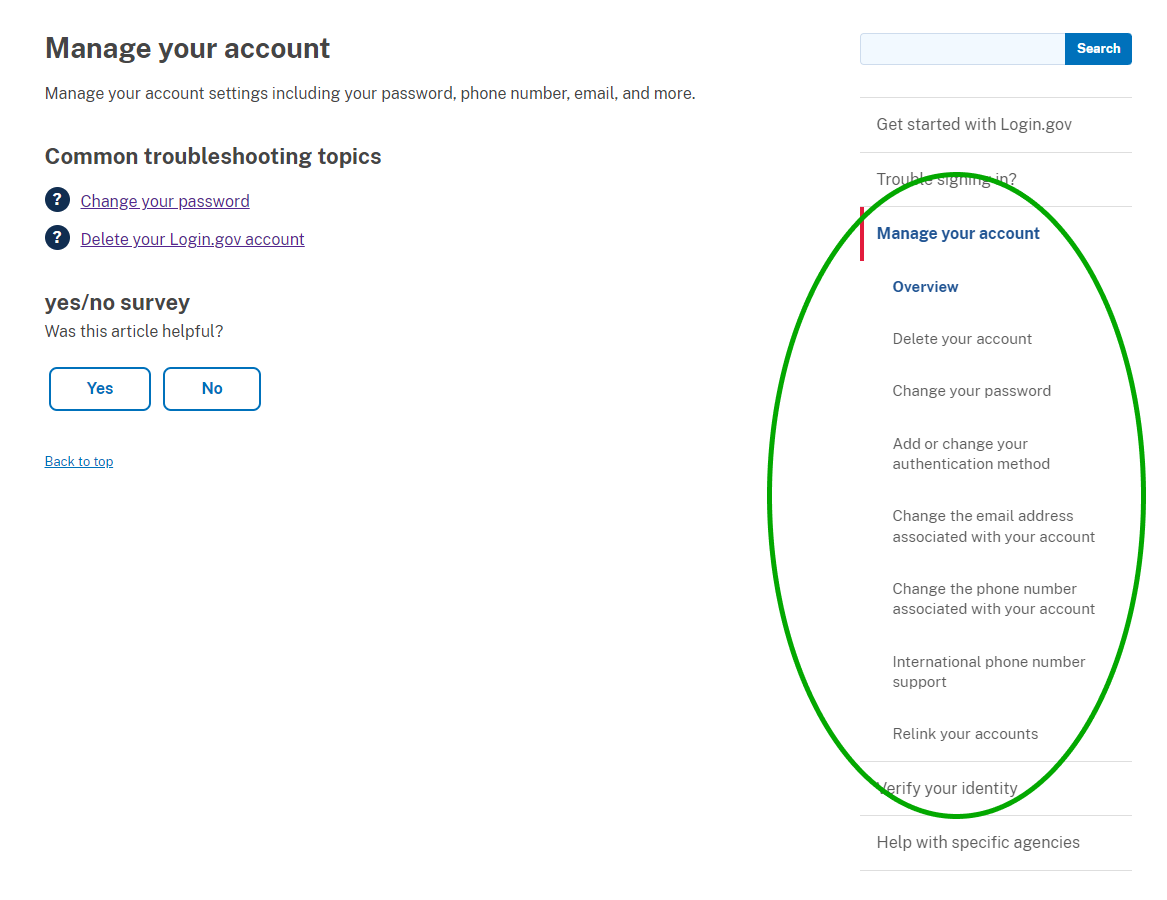Managing Your Account
By logging in for the first time you will have completed all you need to do to link your Login.gov account with TDP.
Profile Page
TDP's profile page will appear as soon as you've submitted your Access Request. This page serves as a readout of the information you gave TDP when requesting access and as a quick way to access your Login.gov account settings. Those settings include options to update your email account (should it change), change your password, and manage two factor authentication.
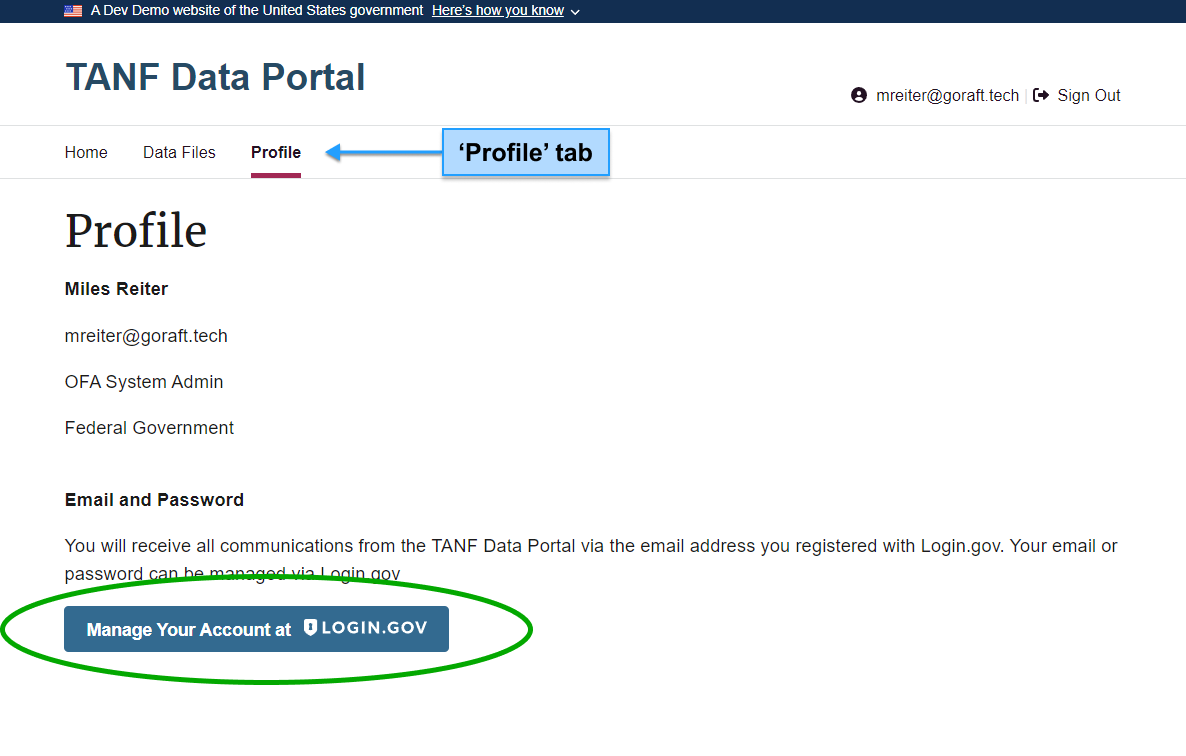
Note: Future versions of TDP will add functionality to the Profile page such as tools to control which email notifications and reminders you receive.
'Your Account' on Login.gov
After clicking 'Manage Your Account at Login.gov' on the TDP Profile page you'll arrive at Login.gov's 'Your Account' page—a hub for managing all elements of your account including:
- Your password
- Your associated email address
- Your two factor authentication settings
Note: Since your Login.gov account can be linked to multiple applications and websites, changing your account settings will change them for all your Login.gov logins—not just TDP.
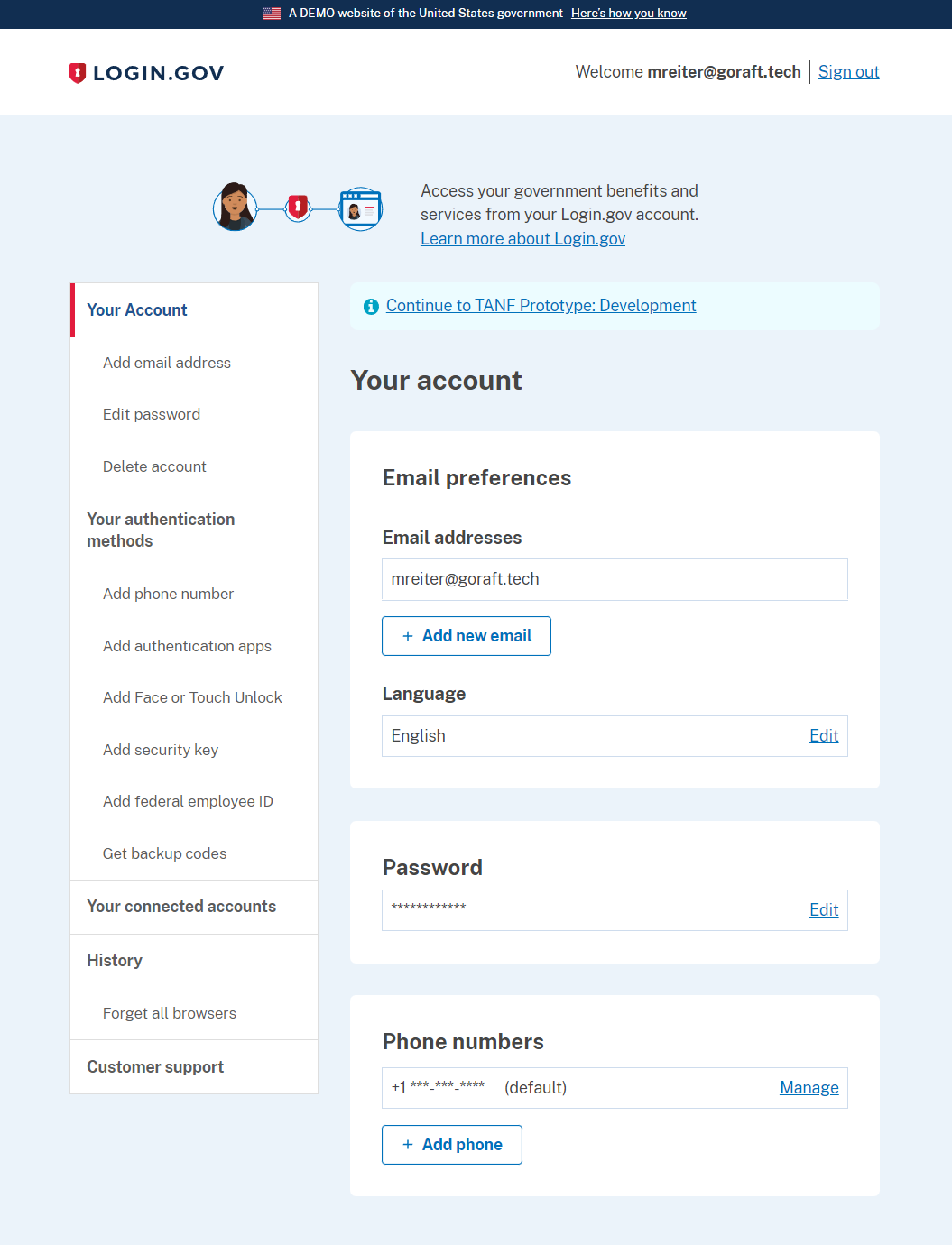
Like TDP's Knowledge Center, Login.gov has a Help Center that includes further documentation to help you troubleshoot your account and navigate functionality on the 'Your Account' page.