About Email Notifications
Email notifications will be sent out automatically to alert you when certain key actions are taken in the TANF Data Portal (TDP). Below is a sequence of email notifications that you may expect to receive when interacting with TDP.
-
Access Request Submitted
You will receive a notification email from no-reply@tanfdata.acf.hhs.gov when your access request has been submitted. Please allow up to 1 business day for TDP admins to review your request.
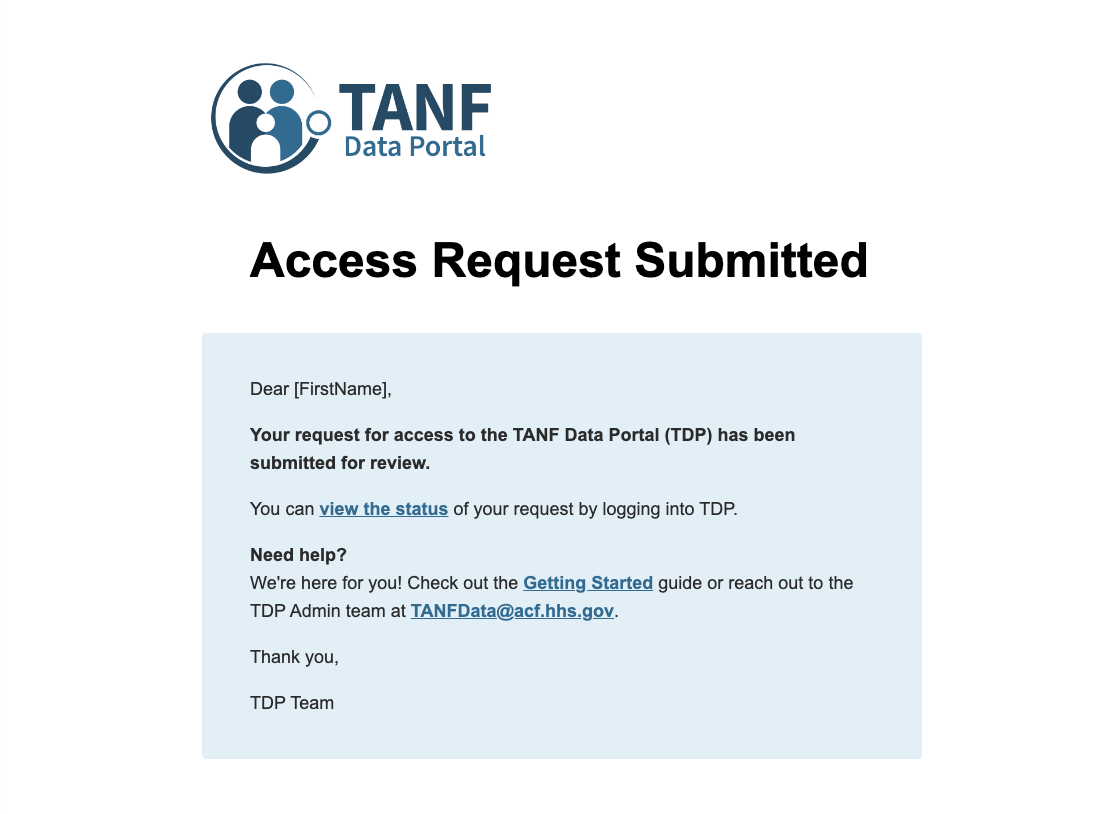
-
Access Request Status
Once your request for access has been reviewed, you will receive another email notification from no-reply@tanfdata.acf.hhs.gov with the status of your request.
We'll also notify you if your request is denied. Should this happen and you believe it to be in error please let us know by reaching out to TDP support at TANFdata@acf.hhs.gov..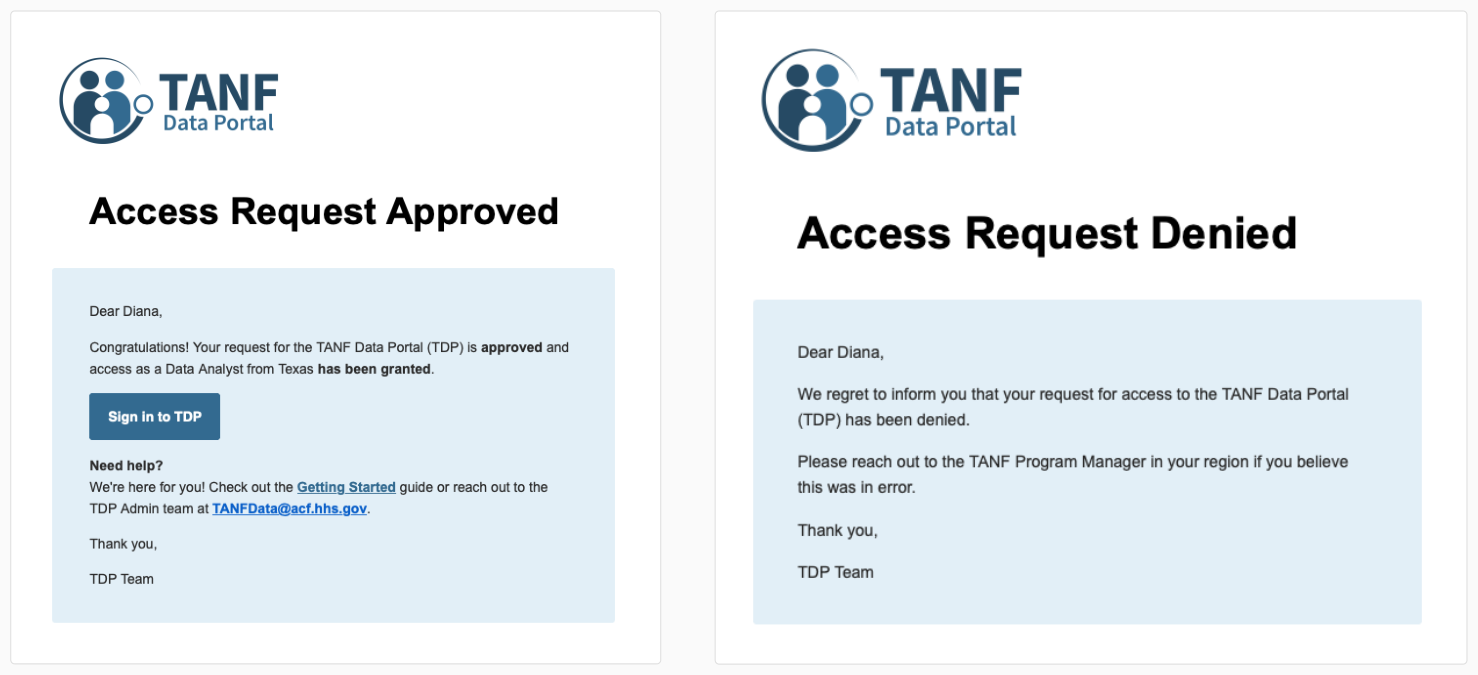
-
Data Submitted by Section
When data files you've submitted have been processed by the system you will also receive an email confirmation for each section from no-reply@tanfdata.acf.hhs.gov.
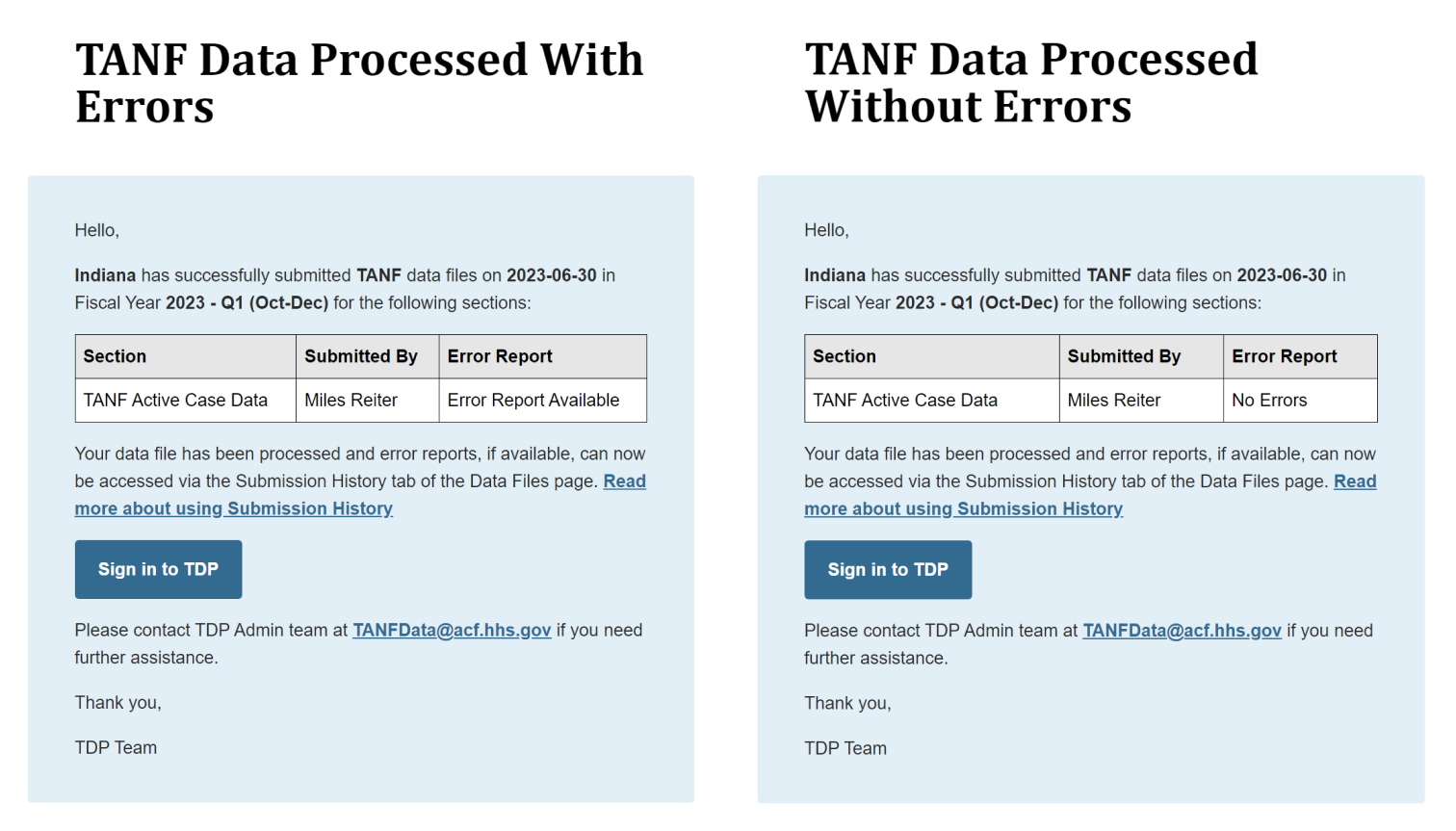 These emails will also highlight whether or not the system found errors in your data. Note that OFA may still reach out to you via email with additional feedback on your data even if TDP detected no errors. Read more about error reports.
These emails will also highlight whether or not the system found errors in your data. Note that OFA may still reach out to you via email with additional feedback on your data even if TDP detected no errors. Read more about error reports.
-
Inactive Account Notice
If an account has not been logged into TDP for 180 days, the process to deactivate the account will be set in motion.
Before any action is taken, TDP will send multiple email notifications to notify you beginning 10 days, 3 days and then 1 day prior to the deactivation date.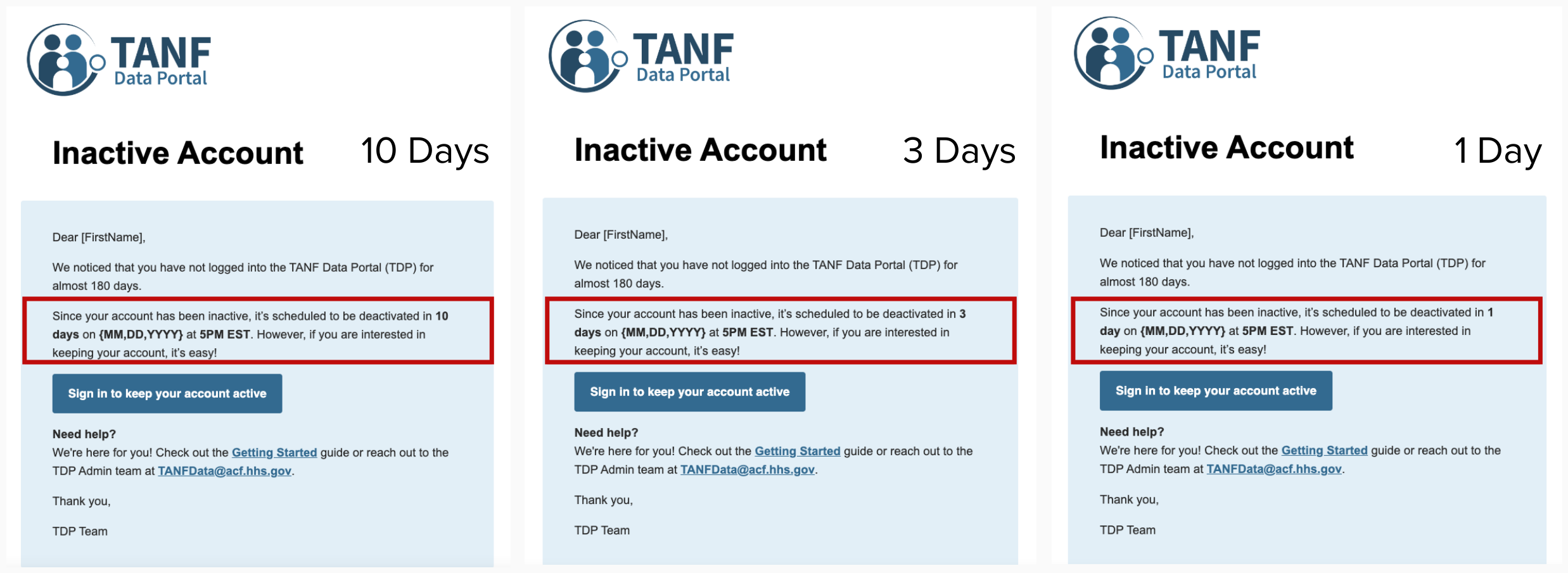
-
Account is Deactivated
After 180 days of no activity on TDP, the account is deactivated. If this is a mistake or if you have any questions about your TDP account, please reach out to the TDP Admin team at TANFdata@acf.hhs.gov.
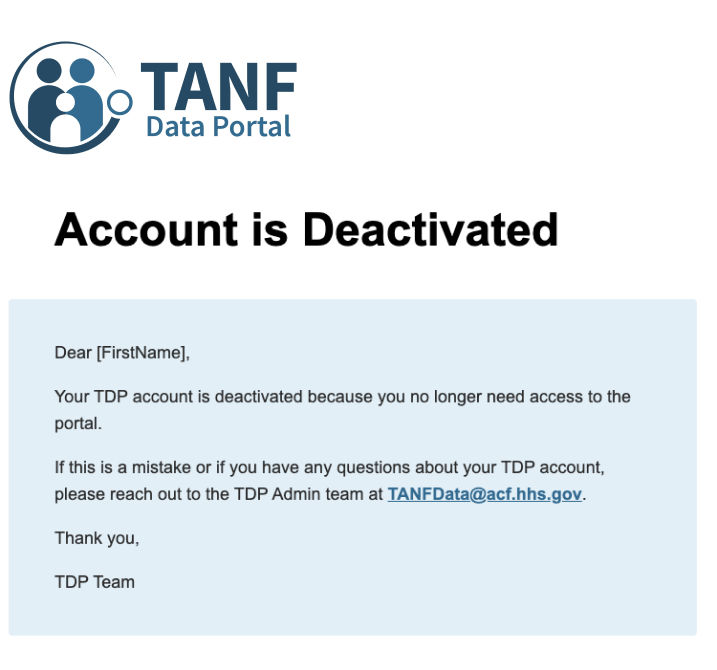
Not seeing email notifications?
We make every effort to ensure that the email notifications are delivered.
If you do not see the email in your inbox, please check your "junk mail" or "spam" folder
and add no-reply@tanfdata.acf.hhs.gov to your Safe Sender List.
